Requirements
Before you can begin using our API, you need to create an account on this
website. You can sign up here. Once you have an account, you need
to subscribe to one of our billing plans. Feel free to use
our trial plan to get familiar with our API. Later you can change
your plan or subscribe to multiple plans.
To use our API you should have some experience with sending HTTP REST
requests in your preferred programming language.